Slack Integration
This is an optional lab if you would like to integrate notifications from Cloud One - File Storage Security to your Slack workspaces based on one specific channel that you will define.
In this integration, we will make a Lambda function send a Slack message every time that we have a new detection on Cloud One - File Storage Security, you can deploy this automation using the AWS Console, AWS CLI or Makefile. In this example we will demonstrate using the AWS CLI:
Requirements
1. Configure Slack Webhook App
- Create a Slack Channel to receive the notification
- Go to App Directory > Search
Incoming WebHooks. - Click on
Incoming WebHooks, then click “Add to Slack” - Choose the Channel to receive the notification
- Copy Webhook URL
- Enter the Description of your WebHook.
- Enter the Name of the Slack WebHook, by default it will use
incoming-webhook; if you prefer, you can customize the name. - If you want any custom icon to add that in Customize Icon section.
- Click “Save Setting”
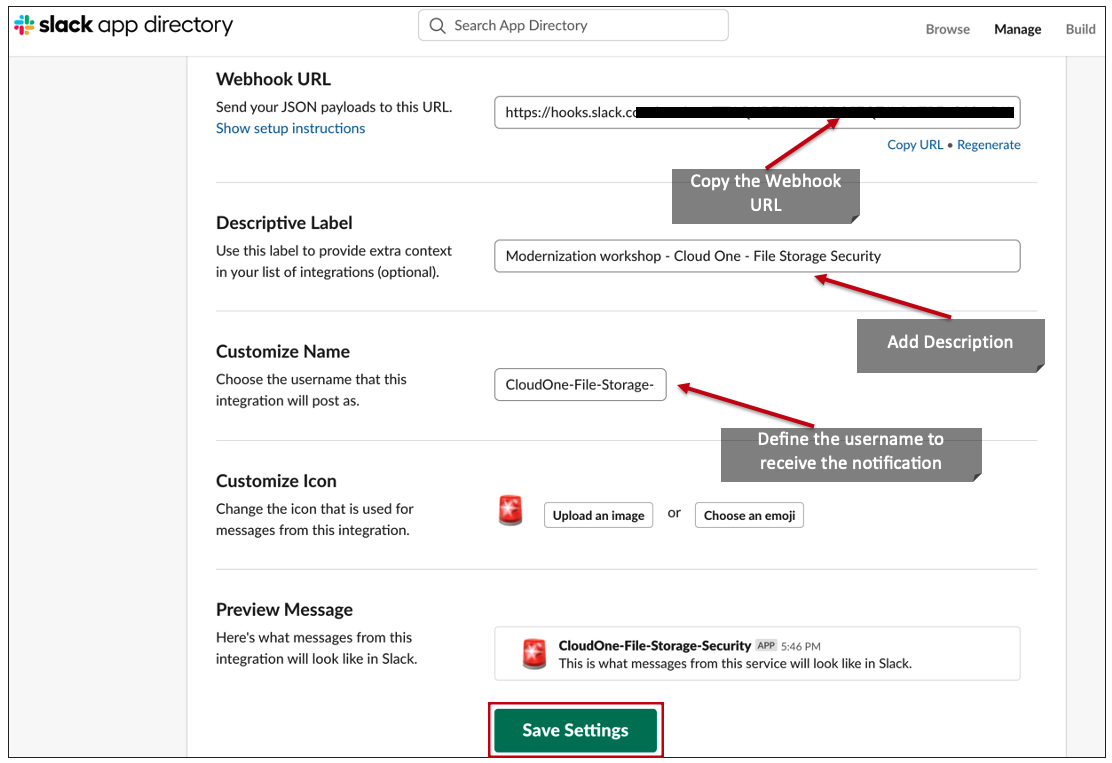
If you need more detailf on how to create the Incoming Webhooks on Slack here is a great Link - Additional information
2. Find the ScanResultsTopic ARN.
In the AWS console, go to Services > CloudFormation > select the storage stack from File Storage Security > Click on Resources. - Scroll down to locate the ScanResultTopic Logical ID. - Copy the ScanResultTopic ARN to a temporary location.
Example: arn:aws:sns:us-east-1:000000000000:FileStorageSecurity-All-In-One-Stack-StorageStack-1IDPU1PZ2W5RN-ScanResultTopic-N8DD2JH1GRKF

2. Deploy the Slack plugin for File Storage Security:
2.1 AWS CLI command to create the role:
-
Open the Slack Serverless Application in a new tab: CloudOne-FSS-Plugin-Slack .
-
Click Deploy

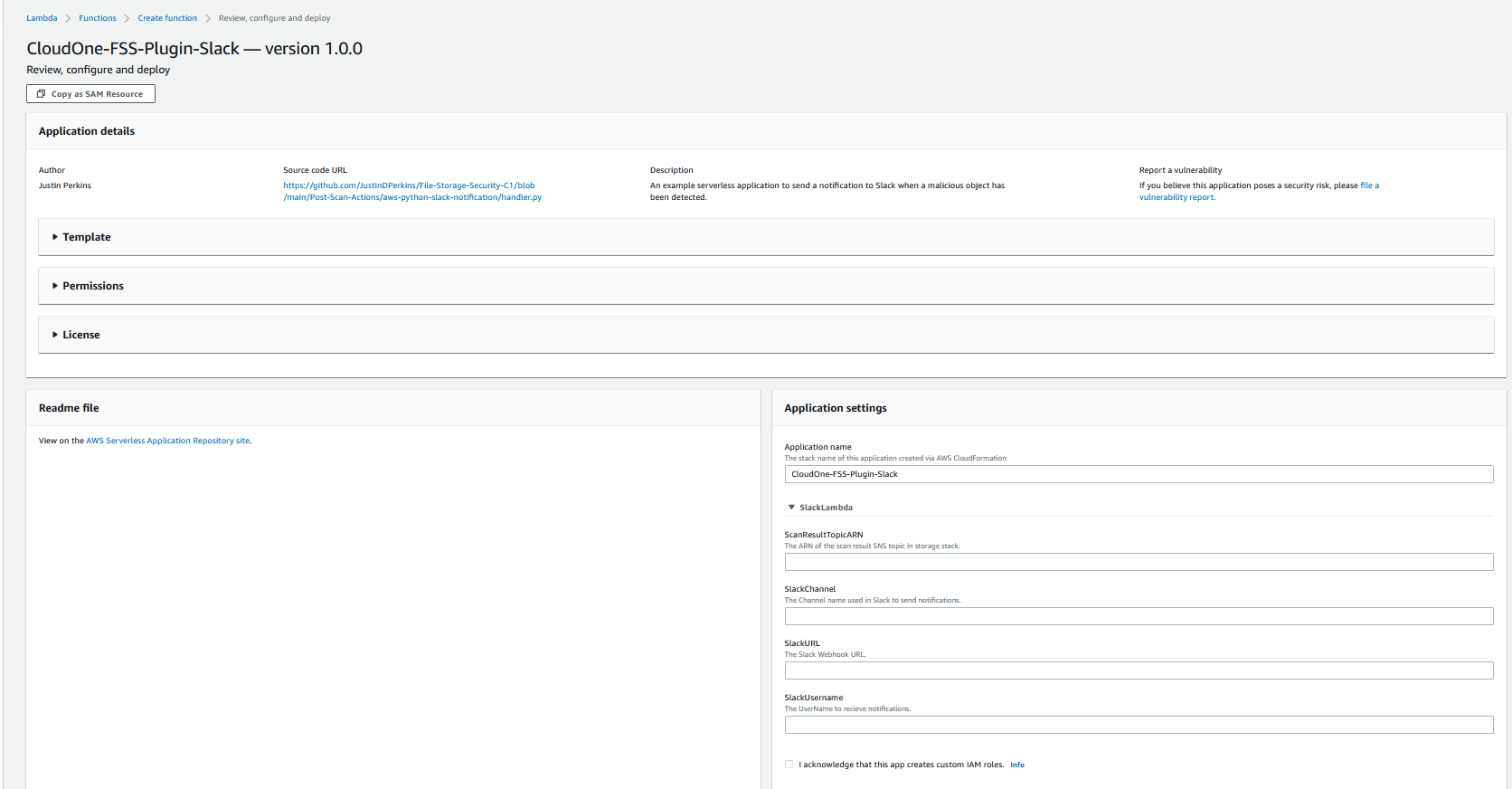
Fill in the parameters
- ScanResultTopicARN: the storage stack from File Storage Security ScanResultTopicARN
- SlackChannel: the name of your Slack channel created to receive notifications.
- SlackURL: the name of your incomming webhook Slack URL.
- SlackUsername: the Slack username to receive the notification on slack channel.
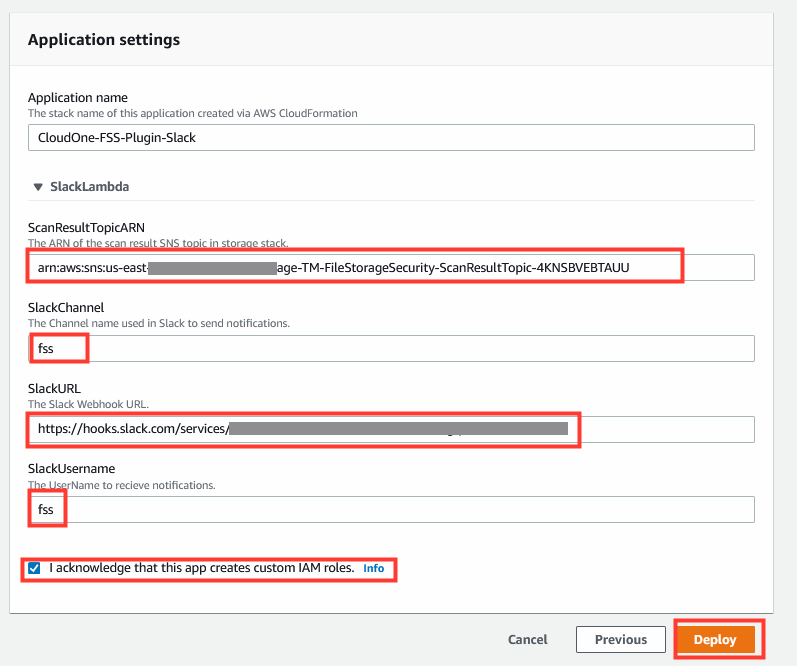
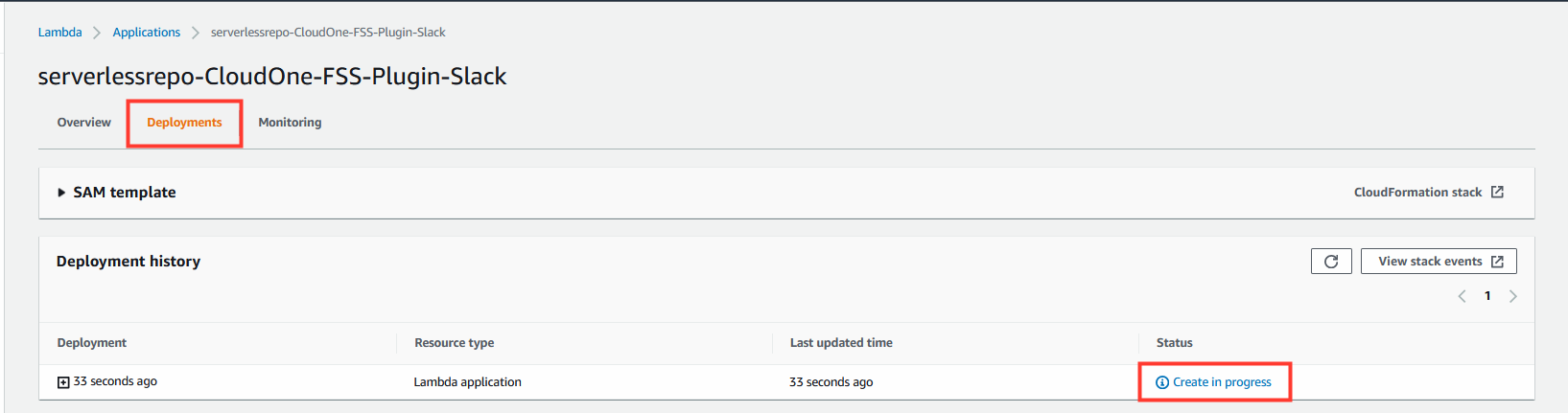
Ensure the application reaches create complete
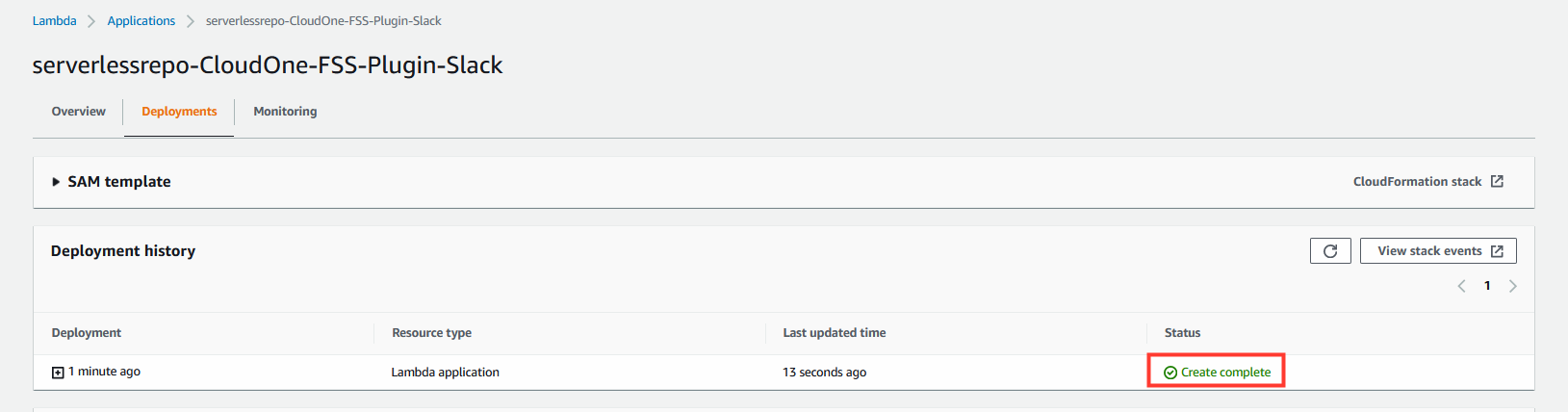
Now you can generate a new malware event as we did before in Test Deploy
Then you should be able to see a Cloud One - File Storage Security event in your Slack Channel like this one below:

If you need more details on how to deploy the post action for Slack integration here is more information in our GitHub repository.